One of the biggest frustrations when watching ESPN+ is trying to figure out how to avoid spoilers.
It is a blessing and a curse to have so much soccer content on ESPN+. When flipping through the selection of fixtures, ESPN shows the score. For games we do not plan on watching, it is a useful tool to get a glimpse at the scores from around the grounds.
However, if we accidentally see a scoreline for a game we want to watch, it takes away some of the suspense and intrigue.
Fortunately, ESPN+ solved those issues.
 |
5000+ soccer games available every yearIncludes: FA Cup, League Cup, Bundesliga & More |
Sign Up |
In a welcomed feature to ESPN+, users and subscribers on ESPN+ can toggle the menu to not show the latest scores in the app. Therefore, you do not have the excitement of watching a game spoiled by a premature scoreline.
Note that this action is applicable to ESPN+ on certain devices. Those are smart TVs such as Roku, Apple TV, SamsungTV, Comcast X1 or X1 Flex, Android TV and Fire TV. This feature also works on devices such as Xbox and your smartphone.
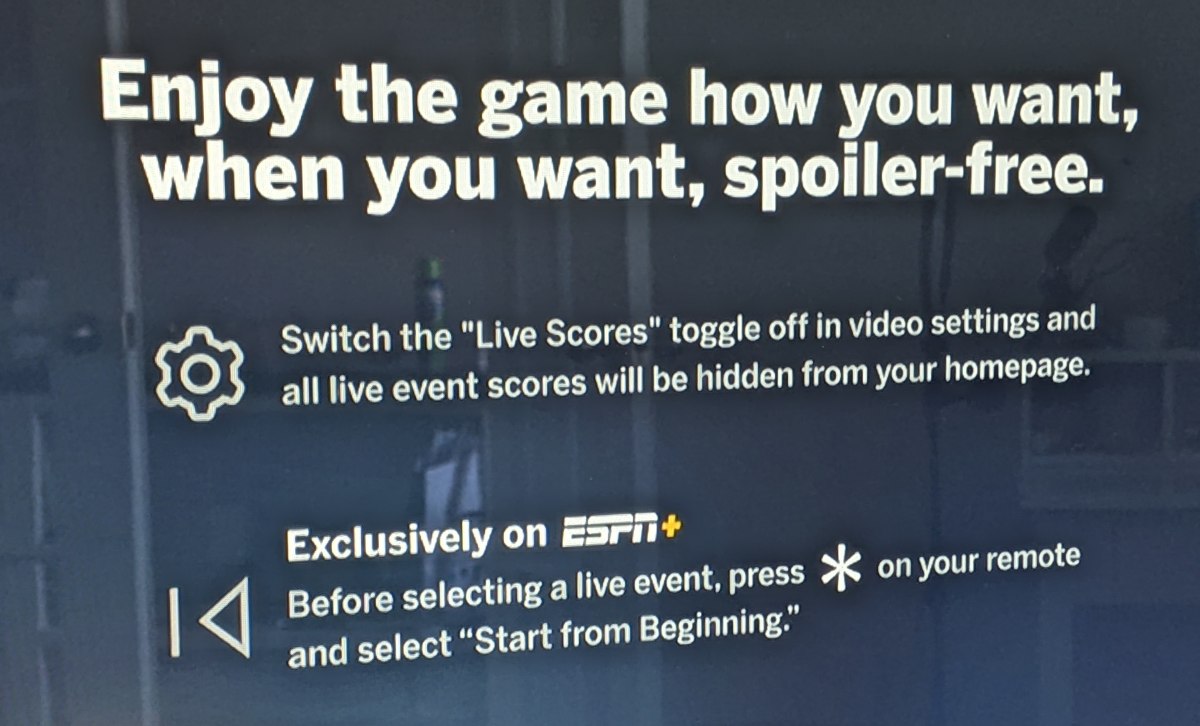
Pictured above, you will also notice the asterisk that allows users to start from the beginning of the program. While turning off the live scores is a possibility regardless of device, all Roku users need to do is hit the asterisk, or star, on the Roku remote. This takes you directly to a menu. There, you can select to watch the game live, or play it from the beginning
However, if you are more focused on how to stop spoilers on ESPN+, it is fairly straightforward as well.
How to avoid ESPN+ spoilers
The process for turning the live scores on or off is the same regardless of device.
Once inside the ESPN app, make your way over to the gear icon, which is the settings of the platform. After that, make your way down to the video setting selection. Click on the video settings, and it opens a new window. One of the selections there is the live scores toggle. Turn that off or on, depending on your preference.
If you decide to leave it on, scores air beneath the small windows for each game on the selection screen. If it is off, all you see are the mini-players and the teams involved underneath. There is no score indicated. If you have a Roku, you can easily jump back into the beginning of a game if it is currently happening using the aforementioned asterisk on the remote.
Of course, ESPN+ also has on-demand soccer games available for subscribers, where the spoilers can truly come into play.
200+ Channels With Sports & News
- Starting price: $33/mo. for fubo Latino Package
- Watch Premier League, World Cup, Euro 2024 & more
Live & On Demand TV Streaming
- Price: $35/mo. for Sling Blue
- Watch Premier League, World Cup & MLS
Many Sports & ESPN Originals
- Price: $9.99/mo. (or get ESPN+, Hulu & Disney+ for $13.99/mo.)
- Features Bundesliga, LaLiga, Championship, & more
2,000+ soccer games per year
- Price: $4.99/mo
- Features Champions League, Serie A, Europa League & NWSL
175 Premier League Games & PL TV
- Starting price: $4.99/mo. for Peacock Premium
- Watch 175 exclusive EPL games per season
110+ channels, live & on-demand
- Price: $59.95/mo. for Plus Package
- Includes FOX, FS1, ESPN, TUDN & more
















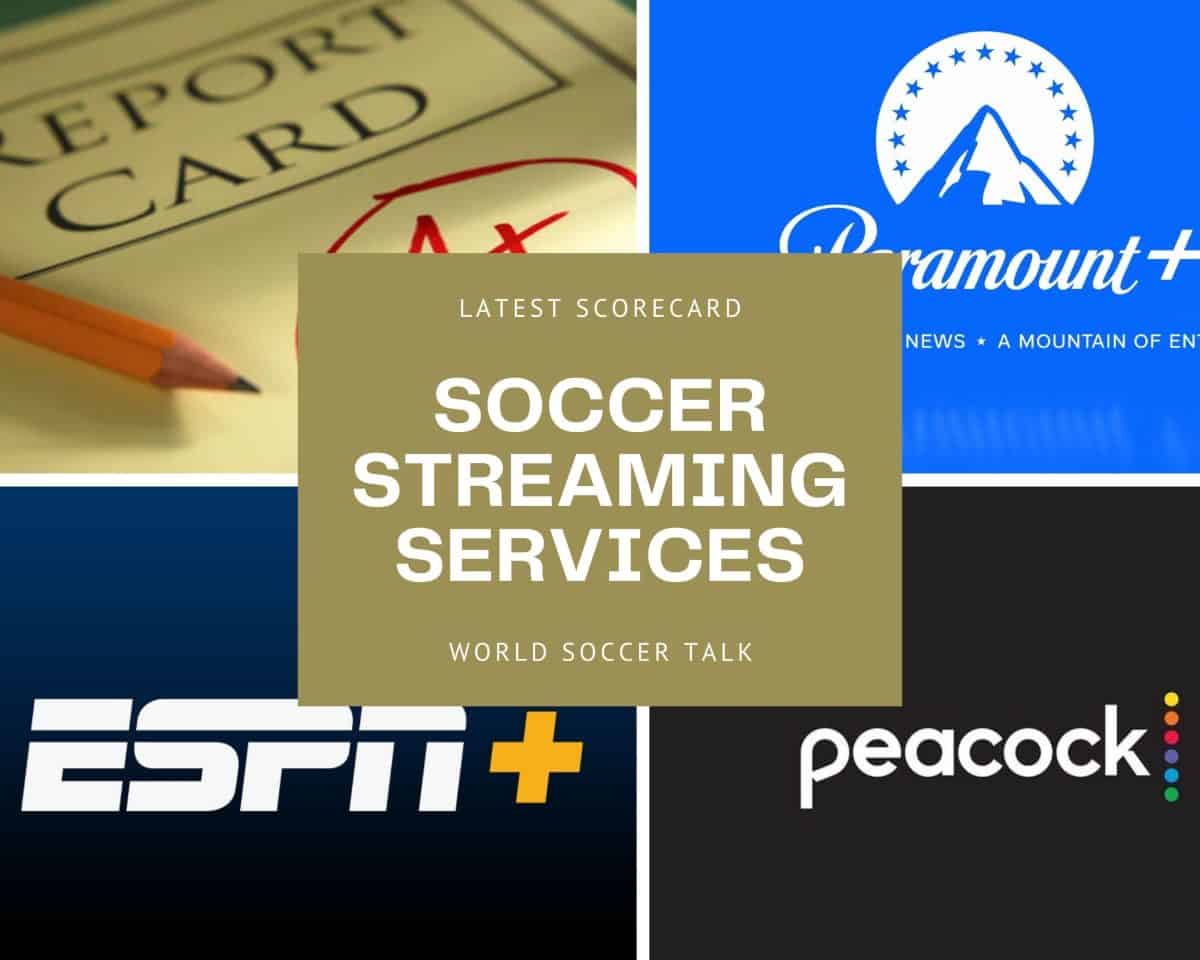
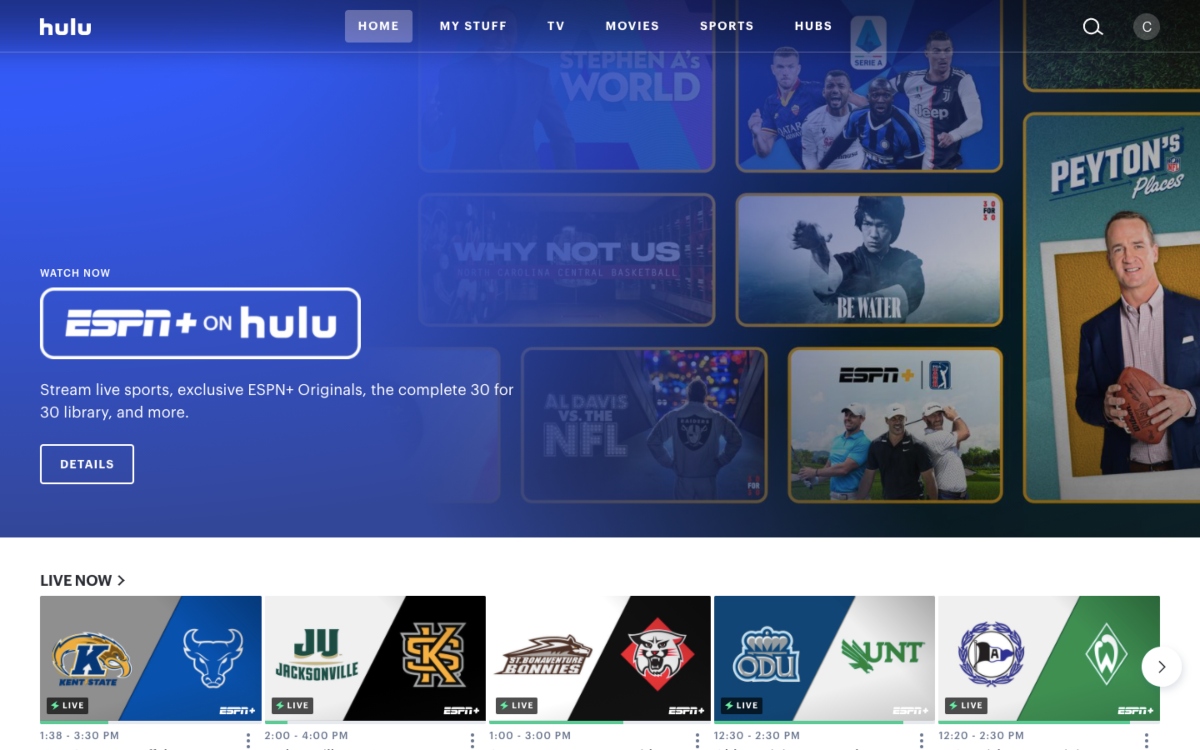
Michael F
September 15, 2022 at 1:00 pm
Wasn’t sure where else to post this… but what happened to the Bundesliga Weekly highlight show for this past weekend’s matches?? Disappointed it wasn’t there.
jason
September 13, 2022 at 4:54 pm
Today I have decided to drop Disney/Hulu/Espn+ and buy Peacock before their $2 a month deal ends this month
Grayson
September 13, 2022 at 3:40 am
I don’t think this feature is available yet on iOS. It isn’t in my iPhone 13’s ESPN app’s Video Settings. Additionally, this page says the “Hide Live Score” feature is forthcoming on iOS and Android: https://support.espn.com/hc/en-us/articles/6535549980564-How-can-I-hide-live-scores-from-being-shown-
cmasia
September 13, 2022 at 12:03 am
For some reason, the “no spoiler” feature is still not available on any Chromecast device.
Hard to believe Google has not sorted this.
locofooty
September 19, 2022 at 9:29 am
It is now available on Android TV.
jason
September 12, 2022 at 7:20 pm
Best way to avoid spoilers is to avoid the ESPNFC soccer home page and other web sites. The best thing is to go right to the schedule page on ESPN+, leave that tab open at all times, just refresh to get updated replays and live events and your good.
On a side note about E+. Soccer is the best thing about EspN+ for sure. I do enjoy Eurobasket so far though. I hate the NBA, am indifferent about college basketball but I do enjoy the international competitions with Euro NBA guys in there. Very high quality basketball. I am not a USA basketball fan by the way. The Feature holes/groups coverage on PGA Tour Live golf was very promising but I ended up not liking it as it was so slow with the content in between shots being all filler and commericials. I like LIV Golf much better. NHL is on E+ now but I have lost interest in hockey after it was my favorite sport for years.