
Here is how to use ESPN+ multicast for continuous soccer content.
One of the best kept secrets about watching soccer on streaming is the Multicast feature that’s included on Apple TV devices.
Multicast isn’t new, but it’s a feature that’s a must-have for soccer fans two main reasons: (1) More games are moving to streaming, and (2) so many must-see matches happen at the same time.
Multicast is only available on Apple TV and XBOX One. The video below demonstrates what it is. Perhaps more important, we also explain how to use it.
Our video is a good reminder on how to use ESPN+ multicast. This is especially true if you already have an Apple TV.
By this stage, many soccer fans subscribe to ESPN+ because it offers a majority of soccer coverage including Bundesliga, LaLiga, UEFA Nations League, Championship, League One, League Two, FA Cup, League Cup, MLS, Leagues Cup, US Open Cup, USL, International Champions Cup, Coppa Italia, Supercoppa Italiana, Eredivisie, Danish Superliga, Chinese Super League, Indian Super League, Australian A-League, Sweden’s Allsvenskan and FA Community Shield.
If you love to watch the Bundesliga, Serie A and FA Cup, in particular, ESPN+’s Multicast feature on Apple TV is a must-have to watch several games at once.
Multicast is not for everyone, especially those following one team or game. However, it differs from anything else offered by streaming services. Maybe in the future we’ll see something like this available on Roku, Amazon Fire or other devices? Until then, it’s an ideal selling point for Apple TV and XBOX One.
Here’s our video on why Apple TV is the best device for streaming soccer games:
Apple TV: Browse devices.
ESPN+: Sign-up page.
200+ Channels With Sports & News
- Starting price: $33/mo. for fubo Latino Package
- Watch Premier League, World Cup, Euro 2024 & more
Live & On Demand TV Streaming
- Price: $35/mo. for Sling Blue
- Watch Premier League, World Cup & MLS
Many Sports & ESPN Originals
- Price: $9.99/mo. (or get ESPN+, Hulu & Disney+ for $13.99/mo.)
- Features Bundesliga, LaLiga, Championship, & more
2,000+ soccer games per year
- Price: $4.99/mo
- Features Champions League, Serie A, Europa League & NWSL
175 Premier League Games & PL TV
- Starting price: $4.99/mo. for Peacock Premium
- Watch 175 exclusive EPL games per season
110+ channels, live & on-demand
- Price: $59.95/mo. for Plus Package
- Includes FOX, FS1, ESPN, TUDN & more

















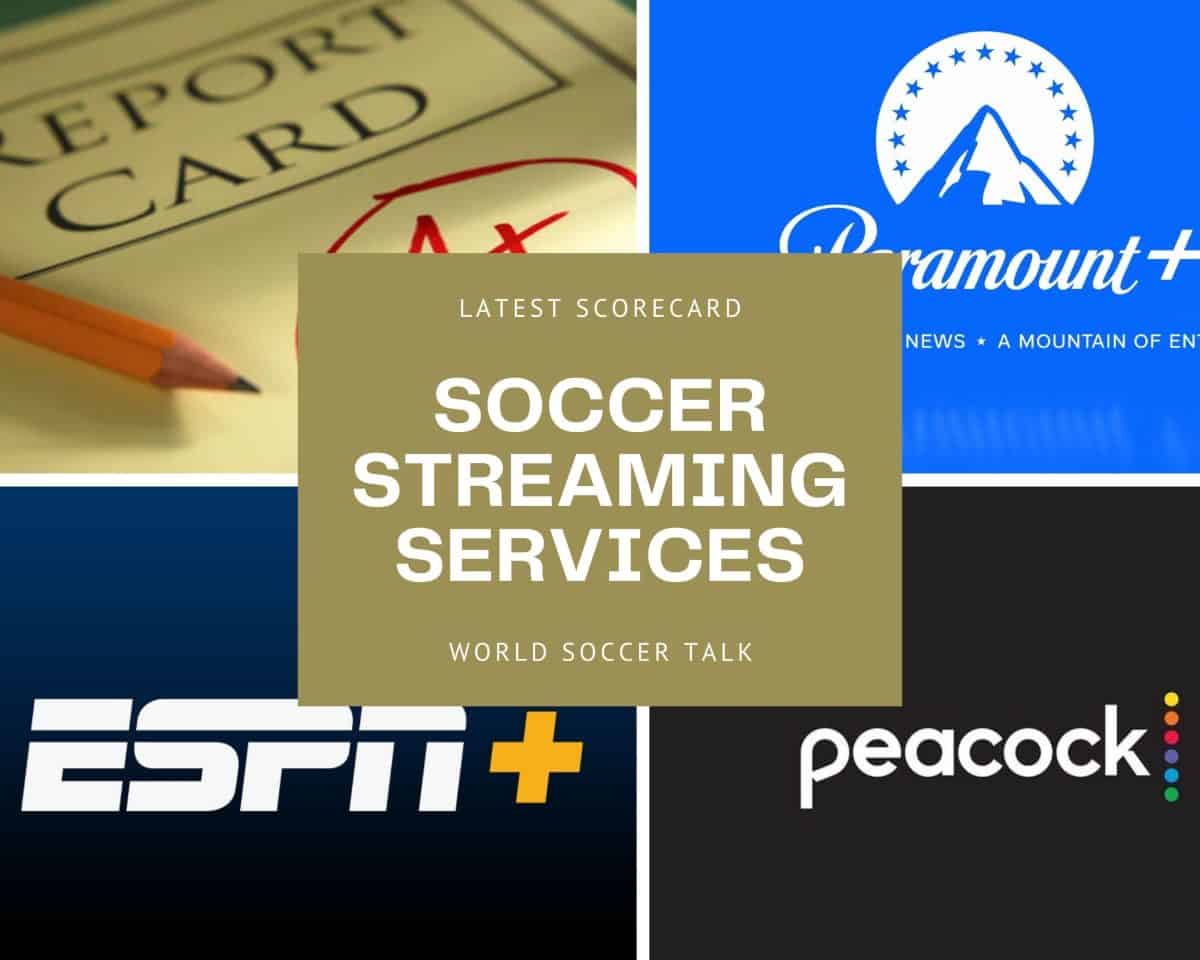
K.R. Bents
May 20, 2022 at 1:58 pm
I’m trying to watch The PGA, and my TV screen is split with Joe Buck waxing on ad nauseum, exposing his absent golf acumen, taking up half. Horrors, guys, it’s a crime against humanity and should, if it isn’t already be included in the list of abominations covered in The Geneva Convention. Do you really think we’re watching ESPN this morning to see him ? Talk about whiffing. You guys suck at golf.
Roberto
August 16, 2021 at 1:55 pm
This sight provides a great service with all the info about where to watch the games.
It is called world soccer talk but there is very little actual talks about the games watched.
I find that very strange.
Mercator
August 16, 2021 at 12:17 pm
Yes this is the beauty of the Multicast, not so much to watch 4 games simultaneously, but to make it very easy to switch between up to 4 matches. You can get a similar multicast feature for regular cable with Channels DVR, Quadview app and a cable login. The Apple TV app is also a great sports guide, everything is listed in the apple TV app by sport/league and it takes you right into the relevant app. You can set for favourite teams so you get alerts before a match kicks off or if a game is close near the end. Apple TV is by far the best streaming device, but it is also in an entirely different cost category – most people aren’t paying $100+ extra to flip between games easier.
P+ is all over the board, I actually have PIP feature on my iPad on P+. I’m not sure how, not available on any of my other devices. They still don’t have a pause button yet, so maybe they should work on that before any fancy Apple TV features.
JP
August 16, 2021 at 8:54 am
@Ra, it really is amazing.
With all the fragmentation, this should be publicized more. The main drawback of everything moving to streaming is the hassle of switching games when they live on different apps.
_
So much easier with this. And if both (or more) apps already running, can double tap the home screen and choose another without having to exit your current match. Closest thing to “changing the channel”
Ra
August 15, 2021 at 5:28 pm
@JP. You are able to switch them only if both apps have PiP support. I know that ESPN and Sling support it. So you can switch between them. Anything subscribed through AppleTV+ uses their encoding and are also supported. If you get Paramount through AppleTV and access the stream through Apple’s app, you can switch content between ESPN and Paramount. The beauty of this is that it works for any supported content, live and on-demand.
JP
August 15, 2021 at 4:24 pm
As an Apple TV newbie have been playing around with options most matches this weekend getting a feel for it.
–
Not sure if this is a glitch or a feature, but when choosing the picture in picture option while already in a match on ESPN+ have been able to pair it with another app!! Today was testing out and had Club Brugge on the small screen and Torino’s Coppa Italia from P+ on the main. Couldn’t find a way to switch which match got the bigger screen, but was able to go back and forth on audio.
–
Apple TV has surpassed my expectations so far, or maybe Fire Sticks were just so bad it seems amazing in comparison. Even P+ picture quality is better and no glitches when going into/coming out of commercials like I had on Fire.
SaintsFan
January 26, 2021 at 2:26 pm
Interesting. Didn’t know you could do that. Doesn’t work on Roku (had to try it and see!). Will try it next time I’m on the XBox. Would have been very useful for the recent FA Cup weekends.
If you have DishTV (with a Hopper 3) you can do very similar. While you are watching TV press ‘Options’ on your remote. Then choose ‘picture in picture’. You then have various choices including 4 TV channels at once. You can scroll around them to get the sound of the one you want. You can even pause any of them.
Useful for sport. Or if there is a big news story. With 4 to choose from you can normally watch one that isn’t showing commercials.